Here Looking for a way to build your own website without having to code? It is possible. No it is not magic, there is actually an adequate software that can help you design your website without requiring you to actually code. Therefore, I bring you Webflow review, a website builder that offers the flexibility of front-end coding without requiring you to actually code. By front-end coding, what I mean is that you can control the presentation of your website with some CSS, HTML, and JavaScript. So how does Webflow do it?
In this Webflow review, I am going to explain its various aspects like pricing, features, pros and cons, and more. Due to its great designing capabilities, it is mostly preferred by web designers. In simple words, it is ideal for anyone who doesn’t want to bother with all the nitty gritty code, but requires full control over the presentation of their website. Dive in to find more about Webflow- website building platform.
What is Webflow?
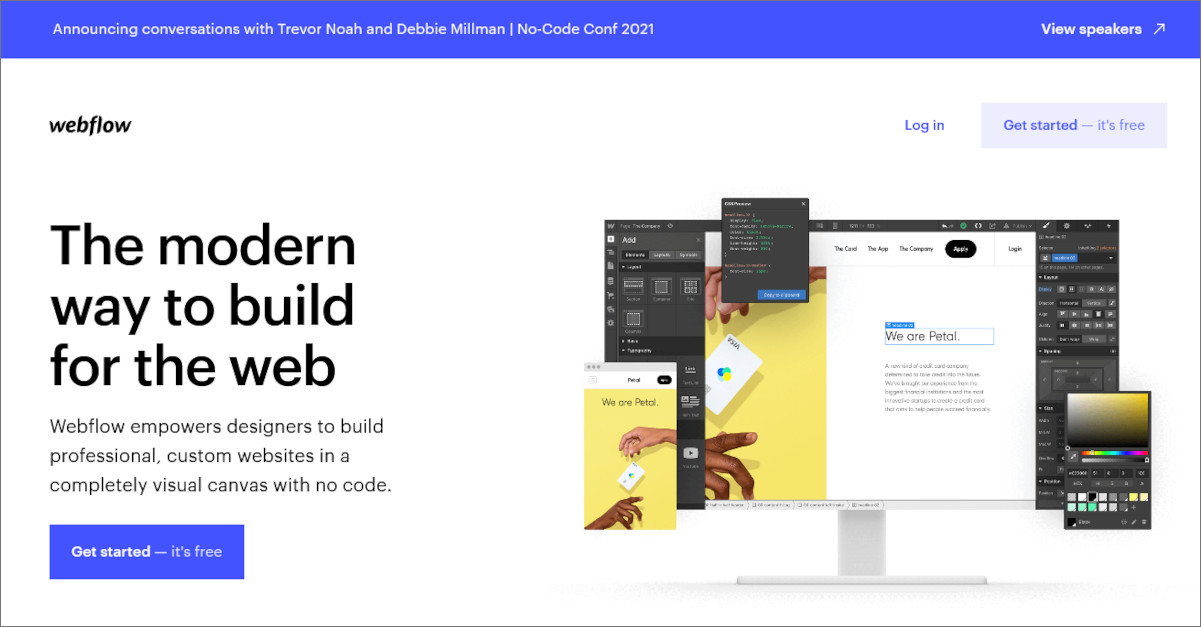
Webflow is a responsive website builder that has been gaining a lot of popularity recently due to its great designing capabilities. Firstly, it comes with a visual designer tool that allows users to build a website and add website elements without coding and create a pretty looking website. Moreover, it includes a complete CMS that allows users to create custom collections made up of different field types. Furthermore, the whitelabel editor offers an easy way for anyone to update content which is perfect for handing off to a client or team.
The Webflow editor makes adding content to the website as easy as filling out a form and you can publish the changes with just one click. Unique thing about Webflow, it separates content from the underlying support features that enables you to edit things easily without worrying about breaking any part of your site. Plus, it offers great collaboration with your colleagues on anything you create with a detailed history version that offers detailed information on who exactly changed what and when.
Who should use Webflow?
As we mentioned earlier, Webflow offers some versatile designing options and users or designers with advanced technical skills should try this platform because it offers more time to learn a slightly more complex system. Moreover, if a team is working on a project, they should try out Webflow as it comes with some collaboration tools it allows you to create Team areas in your account to share website projects, grant access to others to view or make changes and leave comments for changes. Furthermore, this platform is suitable for those who want more customization options and more control over the development of their website but with a bit of assistance of Webflow Website Design Services.
Webflow Review: Pricing
- Starter Plan
Available for just $0 that allows you to create up to 2 website projects, no code export.
- Lite Plan
Available for $16 that allows you to create up to 10 website projects and export your source code.
- Pro plan
Available for $35 that allows you to create unlimited projects, comes with extended features that are ideal for freelancers or designers.
Given prices are the discounted monthly prices that can only be availed with yearly subscription only. The pricing of Webslow is not as simple as mentioned here. You need to know that they offer two different types of plans depending upon your needs, as given following-
- First one are the Site plans that start at $12/month suitable for building basic, CMS, Business, and Enterprise websites. The more you pay, the more features you will have at your disposal.
- Second one are the eCommerce plans and as the name suggests, it is ideal for building an online store with checkout and other eCommerce features.
Important note: Webflow offers a cancel anytime policy which means you can cancel at any time, no questions asked. Therefore, if you feel like it isn’t working out for you, you can cancel it anytime.
Webflow Review: Features
Webflow is somewhere between a traditional and a modern site builder. It is a website builder with a visual editor that offers a certain level of flexibility when it comes to customization. I am going to explain its features to clear what the fuss is about. Let’s have a look at the wide array of features offered by the said platform-
-
Ease of use
Webflow is a modern website builder. To get started, you need to sign up with an account. The platform does a great job of onboarding you with a detailed Webflow tutorial. The tutorial is pretty in-depth that will make you understand every aspect of the website builder even to the first-time users. However, you feel confident enough you can get to it right away. After finishing watching your tutorial, you can now pick a template you like. After picking out your template, you will see a photoshop-like window. This is the Webflow editor that comes with a wide range of designing options to choose from. Beginners may feel overwhelmed at first but they can really use all the help from the tutorial.
In addition, Webflow offers ‘The Box Model’ a process of creating a box for every element of your site and overlaying them on top of one another. Basically, you first compartmentalize your website elements like text boxes, image boxes, button boxes, etc, and then decorate them with text, images, and buttons, respectively. Overall, it can be intimidating at first but users eventually get a grip on it.
-
Templates
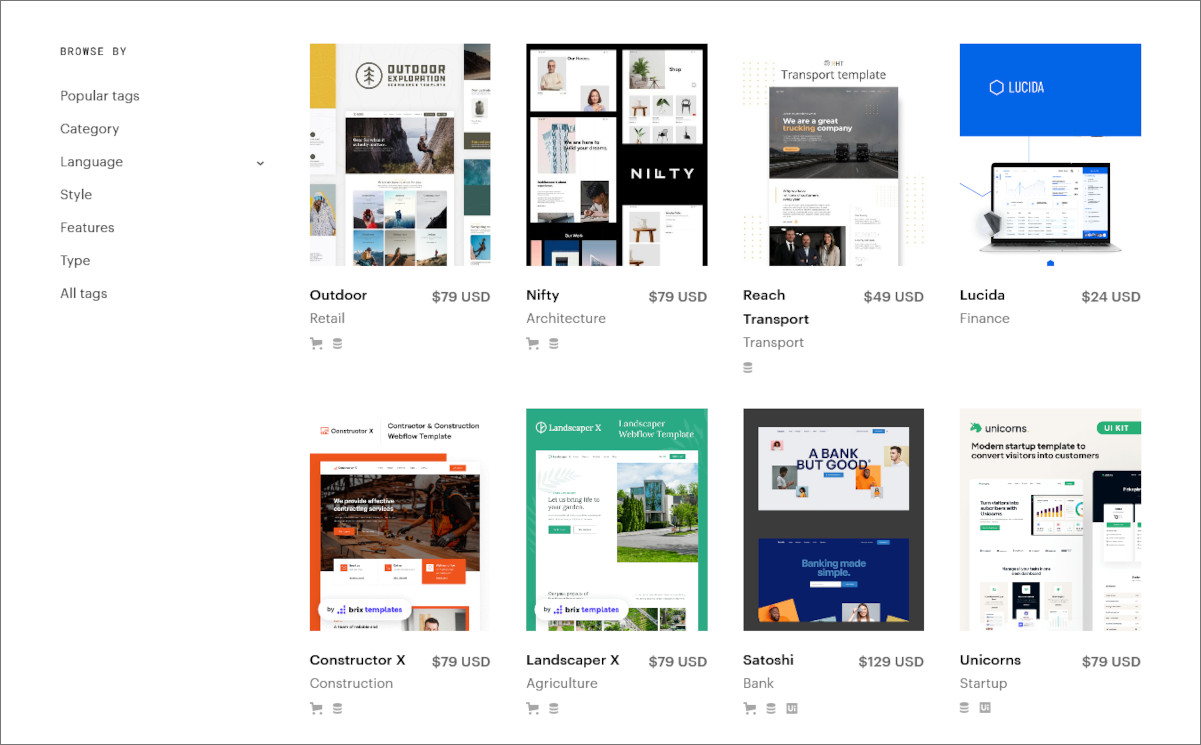
At the time of writing, Webflow has over 100 templates and 40 out of them are available for absolutely free. Moreover, there are filters available to pick the template you want from options like industry, eCommerce, free/premium, and more. It allows you to preview the template designs before settling on one. Keep in mind that all Webflow templates are responsive which means they respond aptly to the mobile and other devices screens. In addition, all templates come with a brief description to let you know what type of site it’s best for and what your design options are. Therefore, you don’t have to try them all out, you can read the description instead. Whether you are looking to build an eCommerce website, a basic portfolio, a blog, or a business site, you’ll have plenty of options to choose from.
Most premium templates are affordable ranging in between $19 and $79. It is the one-time payment and you can preview them before having to pay. Therefore, you can avoid getting stuck with a template that you don’t want. Overall, the templates are neat, mobile-friendly, and fully customizable.
-
SEO support
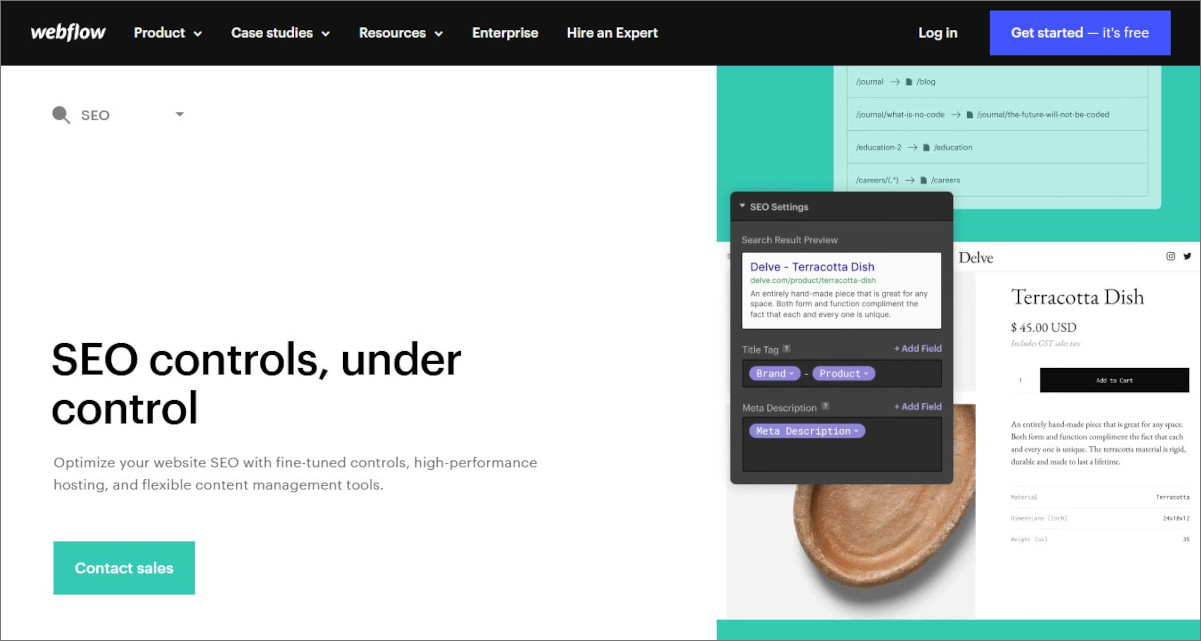
Search Engine Optimization is one of the main factors to gain visibility on SERPs (search engine result pages) and drive more traffic to your website. Most website builders allow you to add meta descriptions, meta titles, SEO-optimized images, alt text, and more. Webflow goes one step further by enabling automatically generated sitemaps and customizable 301 redirects. However, it lacks social media integration which is a downside. It allows you to link out to Twitter and Facebook pages easily but embedding a RSS feed can be difficult with Webflow.
-
eCommerce support
As mentioned before, it offers dedicated eCommerce plans which are bound to have some advanced eCommerce-oriented features. It comes with multiple payment options including credit and debit card payments through Stripe, and other payments wallets like PayPal or Apple Payment etc. Moreover, it offers automatic tax calculations like Sales tax and VAT during the checkout process. Furthermore, you can sync your Instagram and Facebook stores to sell your products on cross-platforms. This way, it enables multichannel selling for you. In addition, it comes with a lot of standard eCommerce features like shipping, inventory management, easy checkout process, and more. Also, read about this easy guide on how to build an eCommerce store.
-
Blogging
Webflow makes it possible to set up a blog with Webflow but users may have to manually integrate any additional features since it only comes with great designs. You’ll manually have to add features like media, comments, social sharing, and more. In the end, you will have a lot of flexibility for customizations but adding the features can be a lot of work. Moreover, you can integrate Google Analytics to keep track of your visitor statistics. It offers seamless integration with Google AdSense to monetize your blog or your entire website for that matter. Furthermore, you can integrate with external email marketing services like Mailchimp to start and run your own newsletter.
-
Security
Webflow allows you to protect one page, collection of pages or your entire website with password protection. Moreover, it is possible to change the design of your password protection page. Internally, it allows you to add a ‘teams’ area in your Webflow account to coordinate with your other team members. Furthermore, you do not have to worry about losing your data as Webflow has an integrated backup option that allows you to save and restore older versions of your website. It has an integrated backup function that helps you save and restore an older version of your website. Even with the free Starter plan, you get up to 2 back ups and with premium plans you get an unlimited number of backups. On top of that, it offers built-in SSL for encrypted transmission of information between the website and users.
-
Hosting and domain name
There is no free domain name available with Webflow but you can easily connect to custom domain names from other domain registrars. Moreover, you can get email domains to run your marketing campaign. Email domains are not available directly but you can integrate with an external service like Zoho workplace or Google Workplace. Like other website builders, Webflow also provides hosting services with its packages. It has over 100 Global Data Centers that allow an “infinitely scalable server fleet”. Overall, it offers 99.99% uptime with site pages that load within milliseconds.
-
Customer support
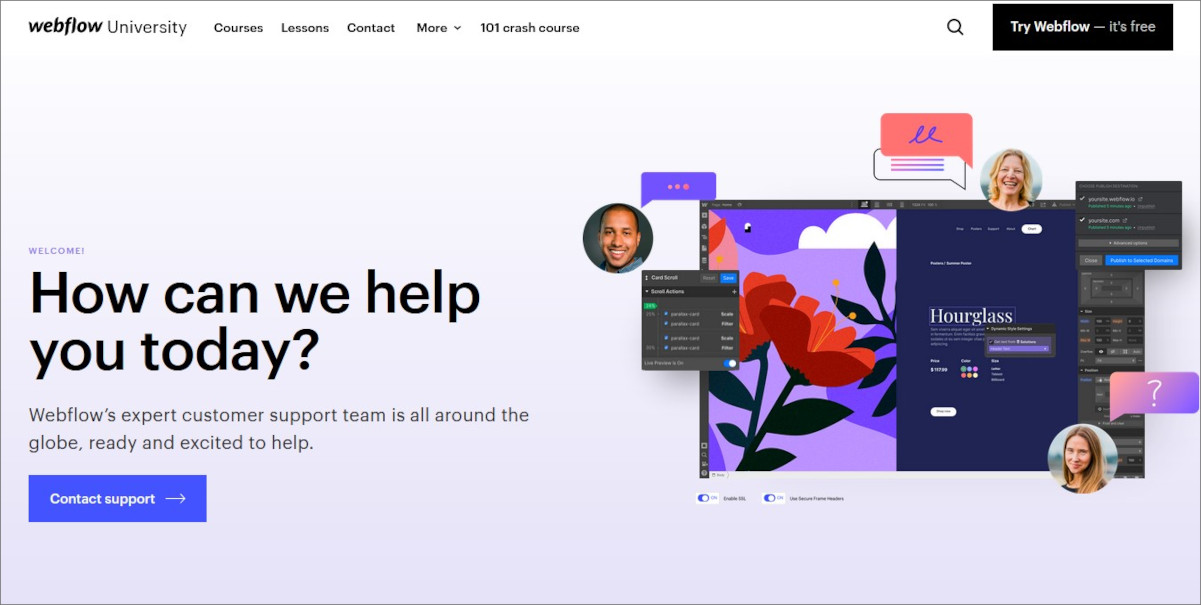
Customer support is a crucial aspect when it comes to choosing a website builder because you need a way out in case you find yourself stuck in a bottleneck. Good news, Webflow offers rock solid customer support through multiple channels including a knowledge base that offers step-by-step guides and courses via the Webflow University. Moreover, they have a great range of FAQs covering a wider spectrum of topics. Moreover, users can download eBooks on relevant topics for free. In case you want to seek direct assistance, they provide customer support via live chat and email support. They don’t have phone support but they have a community-driven forum to answer your questions.
Webflow Review: Pros and Cons
Webflow has a lot of pros and a few cons as well. Following are some advantages and disadvantages of the said website builder-
Pros |
Cons |
|
|
Webflow review: Summary
Here is your Webflow review. It has managed to impress quite a lot of users with its great designing capabilities. However, it still lacks the task achievement of being the website builder with no learning curve since it does have a steep learning curve to it. The editing window comes with an overwhelmingly long list of features that can intimidate a beginner. Moreover, the CMS is not suitable for building any bigger projects to Webflow. Good thing about Webflow is that it has a Wishlist where its users can vote and discuss new features or improvements which means Webflow listens to its users. Check out our page for more.
I hope you find this Webflow review helpful in deciding whether the platform is worth it or not. For more such posts, you can visit our blog. Also, you can subscribe to us to receive regular updates delivered to you. If you have any doubt or query, you can reach out to us by commenting below.
FAQs
Q.1 Is Webflow a good option?
Yes, Webflow is a great website building tool, as it is easy to use. And the best thing is that it comes with features that are optimized for creating content, as a result, it eliminates the significant restrictions involved in coding. Webflow is a website building tool that offers you a great platform to work on dynamic content without any limitations. So, in a way, it perfectly attempts to provide you flexibility in terms of site-building.
Q.2 Why is Webflow better than other site builders?
There are several reasons why you may find Webflow better than other site builders. Some of these reasons include, it offers a clean code, makes your site faster, you can modify the meta descriptions easily without having to use any of the SEO plugins, you do not need to add any more plugins to check visitors data and statistics.
Q.3 Is Webflow a beginner-friendly platform?
Well, the clear answer is a No. This is because it is not easy to use and may seem quite intimidating at the beginning. Especially, if you have limited coding knowledge I do recommend Webflow. Besides, it is quiet on the expensive side. Therefore, if you are keen on grasping things professionally, then you need to invest a lot of money in tools.
Q.4 Does Webflow offer any SEO features? Are they good enough?
Yes, Webflow is pretty good at SEO and offers tons of SEO features that will help you rank your site. Notably, Webflow SEO features are even better than some of the most popular website builders. It offers advanced SEO backups, makes it simple to add tags, create XML sitemaps, so you know how your website is performing.
Q.5 Is Webflow a secure platform to build websites?
Certainly. Webflow makes security its prime focus as it constantly monitors data threats and vulnerabilities. Moreover, it offers a free SSL certificate for all sites.
Q.6 Are Webflow design templates good to use?
Webflow offers tons of free and premium templates for use. All of these templates are mobile-friendly and can be used on any website. You can choose the template at the start of a project but you won’t be able to change it later. So, you will have to create a new project and then change the template. On the brighter side, editing the templates is pretty easy using the visual editor.
Q.7 Is Webflow easy to use and beginner-friendly?
Webflow offers a clean and smooth dashboard to manage and modify your website. You get a visual interface then helps in designing your website content. You can easily curate the content and design layouts with a preview option. However, the visual editor offers tons of features, and beginners may find it difficult to grab hold of it at the start. Webflow is made for designers and developers, but for content publishers, there are limited features.
Q.8 What hosting plans Webflow offers?
Webflow offers two types of hosting plans- the first one is direct with Webflow, and the other one is by first exporting your site and then hosting it externally. You can use Webflow, CMS plans as they are straightforward and help to boost site speed.

Varnoor