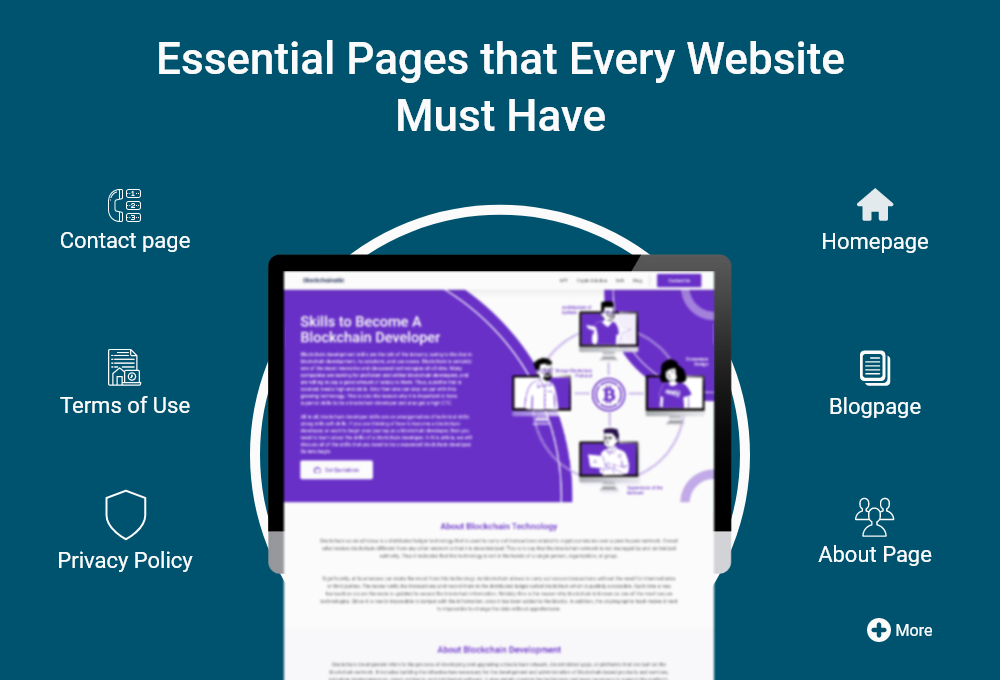Having a website is an essential part when it comes to establishing a successful business or career. Most people limit their website to a combination of 4 major pages including Home Page, About Us, Contact Us, and Products/Services. However, a website is much more than that. It is a way for you to connect with your customer base and relate with them. Therefore, you need to lay everything out in the most systematic way possible. In this guide, I will explain to you 22 essential pages that every website must have. Let’s dig in!
What are the pages and why should I have on my website?
A website contains ample information about your profession or business. However, you can’t just dump that information on your ite. Therefore, you categorize that information using pages. Each page will contain the relevant information. This way, your visitors or audience will know where they can find the information they are looking for. For example, if they want to look for the reviews from your other customers, they can simply navigate to the ‘testimonials/reviews’ page.
What are some must have pages for every website
Following is a list of some essential pages that every website must have. Refer to ELearning Platform to grasp more details on website building.
Must have pages for generic websites
Following is a list of pages you will see on every website, regardless of the business type and size-
Home Page
Home Page is the main page of your website that should offer information about your site and your business at a glance. It must be brief but informative to your visitors about what they can expect from your website as well as your business. For instance, if you have an ecommerce site you can put a slider on your home page with your best-selling products.
About Us
About Us is a pretty important page, considering it helps you relate with your customers. It is a page where you tell your story about who you are, what you are doing and why you are doing. It can help you build a customer base by telling them why they should trust you and your products. Many companies do that by including their mission, vision, or purpose on their About Us page. Moreover, you can include the details of your staff. Flexing your expert staff is a great appreciation of your employees while ensuring your visitors/customers that they are dealing with experts here. Apart from that, other information you can include- Logo, Directions to your office (a google map), ACN or ABN, etc.
Contact Us
As the name suggests, the Contact Us page will display the information to allow your visitors/customers to contact you. Make sure you place that information in as many places as possible. Moreover, including a separate page for this information will make it easier for your customers/visitors to reach out to you. You need to include following information-
- Business name
- Telephone number
- Email address
- Physical address
- Website address/URL
- Social media profile links
Create a functioning Contact form in just 3 steps. Moreover, There are plenty of WordPress Contact Us plugins available adding contact forms and an online meeting schedulers.
Privacy Policy
We all know that the internet is not a safe place. However, you need to convince your visitors.customers that your site is a safe place on the internet. Tell them how you respect their privacy and what kind of user data you collect for what purpose. When it comes to online shopping sites that collect sensitive data like user’s personal info, shopping patterns, bank account details, etc, it is important to ensure that their data is safe with you. A transparent privacy policy page is an important ingredient when it comes to building trust.
Terms of Use
To make your customers feel more comfortable while entering their sensitive information or making transactions on your site, you should provide them with Terms of Use page. It will explain them the whole
Products or Services
The whole point of having a website is to be able to showcase the products or website design services you offer. The best way to let your customers know about your products and services is by having a dedicated Products or Services page. Make sure you offer the products and services information briefly yet accurately. Your visitors are visiting your website because they want to know about the products and services you offer. Therefore, provide the information they need NOW, don’t make them wait till the next morning when they can speak to you on the phone. You might want to have a look at this article showing some beautiful products and services pages for inspiration. You may also read about how much does website cost and pages website must have.
Frequently Asked Questions(FAQs) Page
When you are offering products or services, you need to assist your customers post sale. However, some of the queries can get too redundant. You don’t want to waste your time on the redundant queries. Therefore, include a Frequently Asked Questions (FAQs) page. It can help your customers with some common questions about your, your products/services, policies, and more. Not only will it reduce the time you need to spend answering questions by email or phone, but will also remove sales obstacles.
Testimonials or Reviews Page
Testimonials is a great way of flaunting the past successful experience of your customers. Mouth of word constructs trust and reliability. Moreover, you can reach out to your customers to leave reviews about their experiences with your products/services.
Blog Page
A blog is an important aspect of a functioning website. It needs to be informative and relatable to your customer base. Moreover, the dynamic nature of a blog requires you to update it on a regular basis. Blogs are much more than just content or information. It consists of a sidebar, related posts, search bar, social media share button, subscribe form, comment feature, and more. A blog can help you in following ways-
- Offering relatable and informative content to your customers. Persuasive content can help your visitors realize how your services/products can make their lives easier.
- Stay ahead of your competition. Blogging done right can help you rank better on search Engines.
- Best way to reach out to your customer base and is a low-cost Media and Public relation tool.
To maximize your blog reach on search engines, always use and try to find low competition volume keywords. Avoid short terms and use long terms for targeted keywords. For example, write for us is a short search term with higher competition, rather than use long keyword term write for us + web design with low competition higher chances for blog reach on search term.
Custom 404 Page (Page Not Found)
There is a possibility that you visitors/customers may click on expired links or links accessible to members only. In that case, you need to create a custom 404 error page with header/footer on it. That way, they will be able to navigate to your home page or other relevant page instead of forcing them to abandon your website altogether.
Login (If you offer login to your users)
If you require your users to create an account on your site to allow them specific contact, you need to offer them a login page. A login page has two fields: Username and password along with a signup option for non-registered users.
Common and Essential Pages if you have a product or service
Support Page
There can be events when your users might feel stuck and require assistance from you. In that case, offer them a support page.
How it Works
If you run a business with a unique business model, you might want to explain your visitors/clients about how exactly it works. Therefore, include a ‘How it works’ page with interesting steps or infographic explaining the crucial steps involved in your business proceedings. It is important to be as transparent as possible to your clients. Most of your visitors never come back to you because they think your business is sketchy. Therefore, include a ‘how it works’ page and be upfront about the working of your business.
Documentation
Depending upon the type of your product or service, you may have to include a documentation page. For an instance, If you sell a software, your documentation page can include code, versions, features, and more.
ChangeLog
ChangeLog page typically includes information regarding new changes, features, bug fixes, and more.
Demo or Overview
If you are selling a product or service, your visitors might be looking for more than just promises and definitions. In that case, you can offer them a demo or overview. For instance, if you sell an anti-virus, you might want to tell them how effectively it works with a demo or overview.
Forum or Q&A
What’s better than an FAQs page? A forum or Q&A. The reason reddit and Quora are so popular is because it gives users to share their knowledge and opinions with other like-minded people. You can have a little forum or Q&A for your community, when you customers/visitors can share their queries, problems, doubts, experiences, and more. Here is a list of Forum plugins.
Download or Signup
If you sell digital products or services that can be availed after downloading or to members-only, then you need to have a sign up or download page. You might have some visitors, who know what they want without having to browse through your entire website. Therefore, give them a dedicated download or Sign up page so they don’t have to waste their time in looking for the sign up/download link.
Search Page
Sometimes, you visitors may have something in mind that they want to look up on your site. You don’t want them to browse through your entire website just to find that one thing they are looking for. That’s a lot of unnecessary hussle and they might end-up abandoning your site altogether. Therefore, integrate a search feature in your site.
More landing pages as per your search keywords
Launching new services and products is a part of expanding your business. Creating a landing page specifically for new or renowned services/products is a great way to promote them. You can run an ads campaign promoting your services/products on social media or other websites. A landing page is linked to your Ads campaign. Basically, when anyone clicks on your ad, they will be redirected to the associated landing page.
Common and Essential Pages if you are a freelancer
Freelancers rather offer services than products. Therefore, there are some pages you might not see on a generic websites but are ‘must-have’ pags if you are a freelancer-
My Services
My Services page is different from the aforementioned “Services/Products’ page. This page is more from an individual’s perspective as we are now talking about essential pages for a freelancer. Majority of your visitors will be aware of the generic services expected from a professional in your field. However, you will use this opportunity to showcase what you do differently from others while adding value to your services.
Portfolio or Gallery
This is rather important for designers, artists, photographers, website developers, etc. using custom Web Design services. A portfolio or a gallery page will showcase you previous projects. It can help your visitors to gain an understanding of your expertise and experience. Moreover, there are plenty of Graphic design software available to create an interesting portfolio or gallery.
Get a Quote
This is an important aspect of your website especially when you’re offering services rather than products. Pricing of services can vary depending upon the time frame, requirements, resources, etc. Therefore, add a ‘get a quote’ page or widget on your site to allow your visitors to input their requirements/expectations and offer an pricing estimation.
Conclusion
Here are your 22 pages you must have on your website. While creating a website, people consider having 4-5 pages like Home Page, About Us, Contact Us, Gallery, etc. However, A website is much more than that. The whole idea behind having a website is to offer information about your profession or business. Therefore, there can be lots of additional pages depending on the type of profession or business. Make sure you create pages tailored for your profession/business. I hope this article helped you understand the essential pages that every website must have. Please comment below to let us know your doubts or feedback.