Improve your portfolio with user-friendly interfaces, customisable templates, and standout features from our top picks. Whether you’re an artist, designer, or professional looking for a stunning online presence, find the perfect solution for your creative needs.
Elements of a Strong Online Portfolio: A professionally designed online portfolio leaves a lasting impression on prospective employers or clients by acting as a dynamic showcase of your abilities and accomplishments. Provide a succinct introduction that highlights your goals and sense of self as a professional. Create a varied portfolio of your finest work and display it with excellent images and in-depth project descriptions that highlight your knowledge and problem-solving skills. Make sure the layout is clear and easy to use and that sections like projects, an about me page, and contact details are all easily navigable. Attach your curriculum vitae or resume to provide a detailed summary of your qualifications. With the help of good portfolio website builder, make use of responsive design principles to ensure accessibility on a range of devices. If you have knowledge or experiences to share, include a blog or article section to highlight your thought leadership in the industry. Include endorsements or citations to establish credibility. Close with a concise call to action that tells readers how to get in touch with you or learn more about your career path. The portfolio is kept up-to-date with regular updates that showcase your growing accomplishments and skill set.
The amount of time required to make an online portfolio: By using a user-friendly portfolio website builder, a standard online portfolio can be created in 8 to 15 hours on average. This time estimate covers the work involved in choosing a platform, establishing the framework, adding project descriptions and photos, checking the responsiveness of the portfolio, and making any necessary modifications. Depending on your experience with the tools and coding languages, the average time may increase to 20 hours or more for more customised portfolios. Remember that these are only estimates and that the actual time will depend on a number of specific factors, including your familiarity with web development tools, the complexity of the portfolio, and the quantity of content to be included.
List of the Best Portfolio Website Builders in 2025:
1: TemplateToaster:
The best option for making eye-catching, customised portfolio websites is TemplateToaster. Without the need for coding knowledge, anyone can simply design and customise their portfolios using its user-friendly interface. With the software’s assortment of editable templates, users can personalise their portfolios to reflect their distinct aesthetic or business identity. With this portfolio website builder,whether you’re a designer, artist, or other creative professional, TemplateToaster gives you the ability to present your work in a way that is both responsive and aesthetically pleasing. You can quickly make changes to your portfolio thanks to the simple design process, which makes sure it captures the attention of potential clients and represents your unique style.
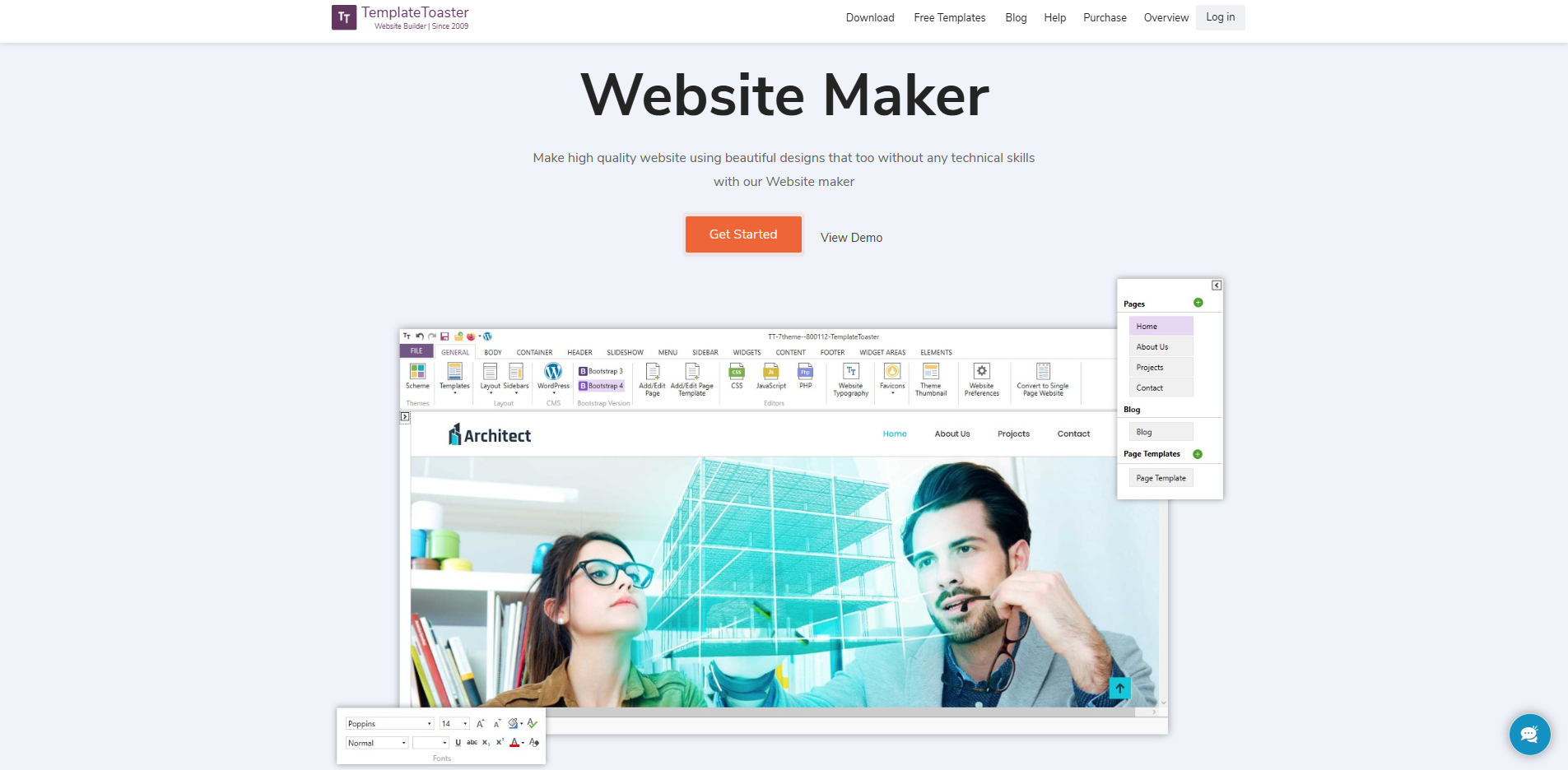
FEATURES:
1: Responsive Web Design: TemplateToaster supports responsive web design (RWD), which means your website will display perfectly fine on any device, including but not limited to Apple devices, Android devices, BlackBerry devices, Windows phones, big monitors, small tablets, large tablets, desktops, and so on..
2: CMS Support: Design diverse and dynamic portfolio websites effortlessly with TemplateToaster’s versatile features. Whether you prefer WordPress, Drupal, Joomla, Magento, or Virtuemart compatibility, create stunning themes tailored to your needs. Elevate your online presence with ease, crafting websites that seamlessly integrate with WooCommerce or Joomla 4, showcasing your portfolio in style.
3: Widgets / Module Positions / Region: With TemplateToaster portfolio website builder, you can easily add custom widget areas, module positions, and regions to your portfolio website, giving it advanced customisation capabilities. Customize your website by adding names to new positions and allowing you to change the names of current ones. Make precise and simple changes to your online presence with TemplateToaster.
4: Social Media Integration: Take the hassle out of manually coding social media buttons into your portfolio templates. You can quickly add and customise buttons for Twitter, Facebook, LinkedIn, and other platforms with TemplateToaster. Simplify the design of your portfolio website without having to worry about complex coding, and enjoy easy access to social media integration.
5: Drag & Drop Website Builder: Explore design freedom with TemplateToaster’s advanced Canvas feature, perfect for users opting for a “start from scratch” approach. Effortlessly hatch your designs using drag-and-drop functionality, allowing you to intuitively shape your portfolio elements. Resize every main element with a simple drag of the mouse, providing a seamless and user-friendly experience in crafting your bespoke portfolio website.
6: Inbuilt Stock Images Library: Access a vast array of design resources in TemplateToaster’s Library, including hundreds of stock images, logos, textures, and graphics. Elevate your portfolio website with an extensive collection of visual elements, ensuring you have the creative assets needed to make your online presence truly stand out.
7: In-Built File Transfer Protocol: With TemplateToaster’s integrated File Transfer Protocol (FTP) feature, you can effortlessly move your designs or templates to the hosting server. This streamlined process, which is especially helpful for HTML/CSS websites, improves efficiency and makes it easier to deploy your portfolio, guaranteeing a smooth transition from design to hosting.
PROS of TEMPLATETOASTER
1: Users are empowered to generate original designs without requiring manual coding thanks to the “start from scratch” feature.
2: Direct design transfer to hosting servers is made easier with seamless FTP integration.
3: Stock photos and graphics are among the many design elements available in the vast library.
4: Because of its drag-and-drop design feature, users of different skill levels can easily utilise it.
5: For a variety of CMS systems, TemplateToaster provides extensive customisation along with an intuitive user interface.
CONS of TEMPLATETOASTER
1: More complex features could need deeper understanding, which could be difficult for inexperienced users.
2: For those looking for a more straightforward design process, the number of customisation options may be overwhelming.
3: Users may have fewer options if certain CMS platforms are not fully compatible.
PRICE
| TemplateToaster Features | Standard Edition $49 |
Professional Edition |
|---|---|---|
| Support designing themes/templates for multiple platforms | ✔️ | ✔️ |
| Free updates for one year | ✔️ | ✔️ |
| Dedicated product support | ✔️ | ✔️ |
| Free Templates/Themes/Sites | ✔️ | ✔️ |
| Bootstrap framework support | ✔️ | ✔️ |
| Create unlimited templates/websites | ✔️ | ✔️ |
| Upload to unlimited domains | ✔️ | ✔️ |
| Start from scratch | ❌ | ✔️ |
| Headings (H1, H2, etc.) settings | ❌ | ✔️ |
| FTP option | ❌ | ✔️ |
| Custom Module Positions/Widget Areas Design | ❌ | ✔️ |
| Custom Page Template Design | ❌ | ✔️ |
Remove _ttr CSS prefix |
❌ | ✔️ |
| Use custom images in templates | ❌ | ✔️ |
| Advanced custom gradient angle & stops | ❌ | ✔️ |
| Custom logo with hyperlink | ❌ | ✔️ |
| Custom values (height, width, etc.) | ❌ | ✔️ |
| Element-level bookmarking | ✔️ | ✔️ |
| Additional image editing options | ❌ | ✔️ |
2: WIX:
Without the need for coding knowledge, individuals and companies can create beautiful online portfolios with Wix, a flexible and easy-to-use portfolio website builder. Wix portfolio website builder has an easy-to-use drag-and-drop interface and offers a wide variety of editable templates and design components. Features such as social media widgets, contact forms, and galleries can be easily integrated by users. Because of Wix’s strong platform and scalable options, users can begin with a simple portfolio and grow into more intricate websites as their needs change. With its range of apps for additional functionality and its Wix ADI (Artificial Design Intelligence) feature, Wix offers a comprehensive and user-friendly platform for creating visually striking and useful portfolio websites.
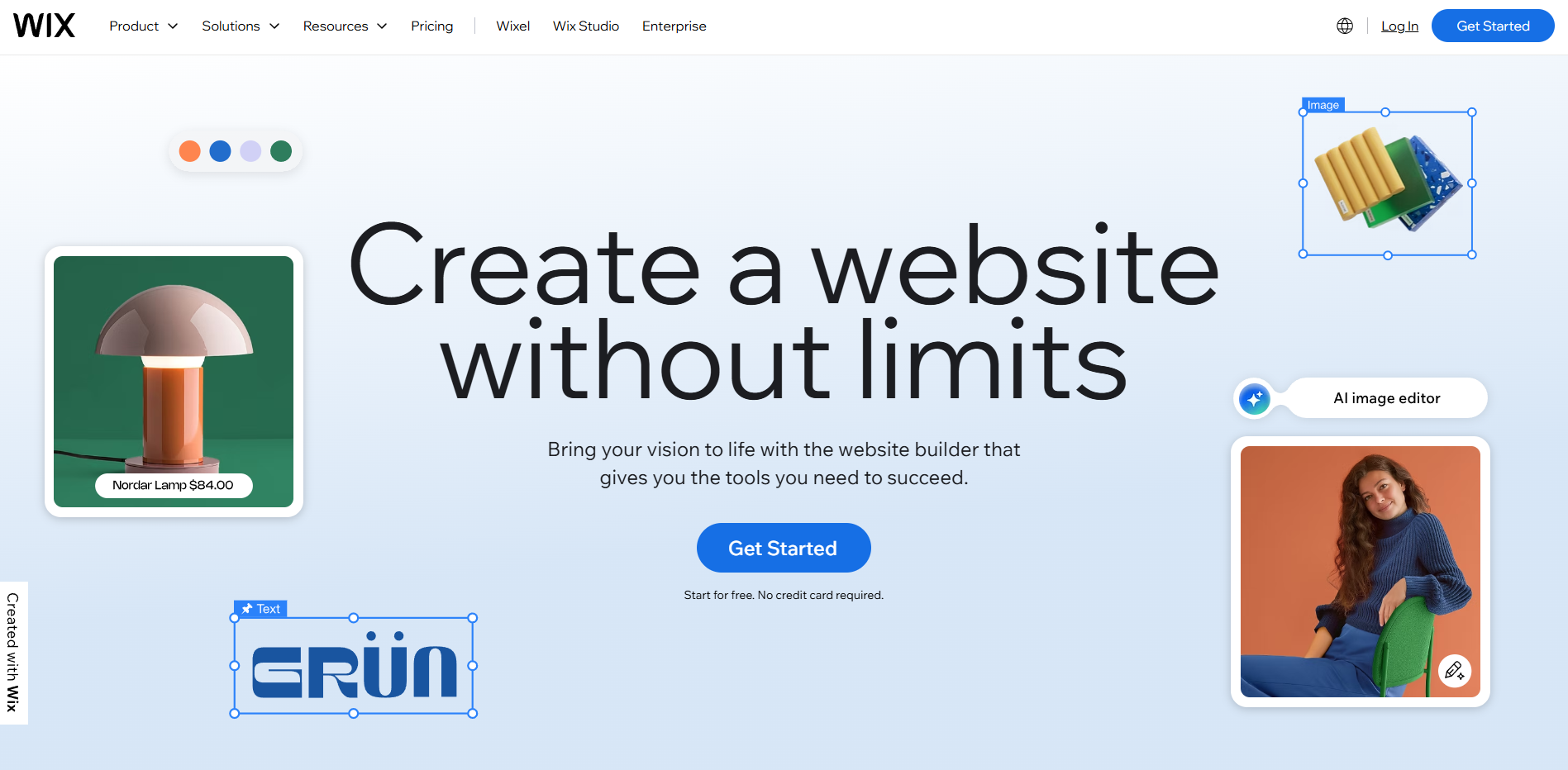
FEATURES:
1: Drag-and-Drop Editor:Without the need for coding knowledge, Wix’s intuitive drag-and-drop editor makes it simple to customise portfolio layouts and elements, granting creative freedom.
2: Diverse Templates: Wix provides an extensive selection of editable templates made especially for portfolios, accommodating different tastes and styles to assist users in creating a distinctive online identity.
3: Multimedia Integration: The ability to include multimedia components like image galleries, films, and slideshows allows users to dynamically present their work and improve the aesthetic appeal of their portfolios.
4: Wix ADI (Artificial Design Intelligence): For those looking for a quick and easy way to create a portfolio, This portfolio website builder’s ADI feature streamlines the initial setup process by automatically creating personalised design suggestions based on user preferences.
5:SEO Tools and Hosting: Wix has integrated SEO tools to increase the visibility of portfolios on search engines. Reliable hosting services are also provided, guaranteeing that portfolios load rapidly and stay visible to visitors.
6: Responsive Design: Because Wix’s themes and designs are naturally responsive, they maximise the viewing experience for both desktop and mobile users, ensuring that portfolios appear professional on any device.
PROS of WIX
1: With the wide variety of expertly created templates, users can create visually striking and personalised portfolios for their work, accommodating a variety of portfolio styles.
2: With its user-friendly and adaptable design interface, Wix’s portfolio website builder enables users to quickly and easily display their work through drag-and-drop simplicity.
3: By facilitating the easy integration of features like social media feeds, contact forms, and specialised apps to match particular portfolio requirements, Wix’s App Market improves portfolio functionality.
4: By facilitating the easy integration of features like social media feeds, contact forms, and specialised apps to match particular portfolio requirements, Wix’s App Market improves portfolio functionality.
CONS of WIX
1: Wix’s drag-and-drop interface might be too limited for users looking for extremely detailed and personalised designs, despite its flexibility.
2: When compared to other portfolio website builders, some users might find the platform’s subscription fees to be comparatively more expensive.
3: Making the switch to a new template can be challenging; users may need to redesign some elements of their portfolios.
PRICE:
Business Elite$159/mo Scale your business |
Business
|
Core$29/mo Engage your audience |
Light$17/mo Get the basics |
|---|---|---|---|
| Core Features | |||
| Free domain for 1 year | Free domain for 1 year | Free domain for 1 year | Free domain for 1 year |
| Unlimited storage space | 100 GB storage space | 50 GB storage space | 2 GB storage space |
| Multi-cloud hosting | Multi-cloud hosting | Multi-cloud hosting | Multi-cloud hosting |
| Marketing & eCommerce | |||
| Advanced marketing suite | Standard marketing suite | Basic marketing suite | Light marketing suite |
| Accept payments | Accept payments | Accept payments | |
| Advanced eCommerce | Standard eCommerce | Basic eCommerce | |
| Scheduling and services | Scheduling and services | Scheduling and services | Scheduling and services |
| Advanced developer platform | |||
| Collaborators | |||
| 100 site collaborators | 10 site collaborators | 5 site collaborators | 2 site collaborators |
3: SQUARESPACE
Squarespace is an excellent portfolio website builder that skillfully combines elegant style with intuitive usability. Squarespace provides a wide variety of expertly designed templates that let people and companies make eye-catching and responsive portfolios without requiring a lot of coding knowledge. Its user-friendly drag-and-drop editor makes customisation simple and allows users to present their work in a distinctive and professional way. Strong blogging and e-commerce features are also integrated by Squarespace, offering a one-stop shop for individuals looking to showcase their work, interact with their audience, and even make money from their artistic pursuits. Squarespace portfolio website builder guarantees that portfolios look great and function well online thanks to integrated SEO tools and dependable hosting.

FEATURES
1: Professional Templates: Squarespace provides a range of expertly crafted templates that are specifically made for portfolios, enabling users to showcase their work in an organised and eye-catching manner.
2: Integrated Blogging and E-Commerce: Apart from exhibiting portfolios, Squarespace offers a smooth amalgamation of blogging and e-commerce functionalities, thereby enabling users to augment their virtual footprint, interact with their viewership, and possibly earn revenue from their artistic endeavours.
3: Reliable Hosting Services: Squarespace guarantees that portfolios load quickly and stay accessible with its dependable hosting, which enhances the user experience for visitors viewing the featured work.
4: Drag-and-Drop Editor: Without requiring any coding knowledge, users of all skill levels can easily customise their portfolios using the user-friendly drag-and-drop editor of this portfolio website builder,
5: Built-in SEO Tools: With the help of the integrated SEO tools in Squarespace, users can improve the visibility of their portfolios and make it simpler for employers or prospective clients to find their work.
6: Responsive Design: Squarespace uses responsive design to make sure that portfolios look great on a variety of devices, making the user experience better for both desktop and mobile visitors.
PROS of SQUARESPACE
1: With its elegant and well-designed templates, Squarespace shines as a portfolio website builder, giving users a refined and eye-catching base on which to present their work.
2: The platform’s user-friendly drag-and-drop editor makes customisation simple, enabling users to create polished and customised portfolios without requiring extensive coding knowledge.
3: Users are empowered to not only showcase their portfolios but also interact with their audience and potentially earn money from their creative pursuits thanks to integrated blogging and e-commerce features.
4: With Squarespace’s integrated SEO tools, users can reach a larger audience and present their work to prospective employers or clients. This also improves portfolio visibility on search engines.
CONS of SQUARESPACE
1:Those on a tight budget may find Squarespace’s pricing structure prohibitive, as it is more expensive than that of some other portfolio website builders.
2: Although Squarespace allows for customisation, advanced users who require more control over the website’s code may find that the platform’s level of design flexibility is insufficient.
3:Template-switching in Squarespace could be challenging, potentially requiring users to redesign portions of their portfolios when transitioning to a different template.
4:The platform’s extra features, like e-commerce capabilities, might not be needed by some users for a simple portfolio, which could make the building process more difficult.
PRICE:
Personal$16/mo Save 36% annually |
Business
|
Commerce
|
Commerce
|
|---|---|---|---|
| Core Features | |||
| Mobile optimized websites | Mobile optimized websites | Mobile optimized websites | Mobile optimized websites |
| Templates to fit every need | Templates to fit every need | Templates to fit every need | Templates to fit every need |
| Free custom domain* | Free custom domain* | Free custom domain* | Free custom domain* |
| Sell products and services | Sell products and services | Sell products and services | Sell products and services |
| Send invoices for free | Send invoices for free | Send invoices for free | Send invoices for free |
| Accept payments | Accept payments | Accept payments | Accept payments |
| 0% transaction fee on invoices | 0% transaction fee on invoices | 0% transaction fee on invoices | 0% transaction fee on invoices |
| Business & Commerce Features | |||
| Advanced website analytics | Advanced website analytics | Advanced website analytics | |
| Checkout on your domain | Checkout on your domain | Checkout on your domain | |
| Advanced Shipping | Advanced Shipping | Advanced Shipping | |
| 3% fee on store transactions | 0% fee on store transactions | 0% fee on store transactions | |
| Powerful merchandising | Powerful merchandising | ||
| Advanced discounting | |||
| Sell subscriptions | |||
4: PIXPA
Pixpa is a unique portfolio website builder that targets creatives, photographers, and artists who want an easy-to-use online platform to display their work. With its selection of easily customisable templates, Pixpa makes it simple for users to create customised portfolios. With features like client galleries, blogging options, and e-commerce functionalities, the platform offers professionals a one-stop shop for showcasing their work, connecting with their audience, and even making money off of their artistic pursuits. Pixpa places a strong emphasis on usability, making it simple for users to create and maintain their portfolios. As such, it’s a useful tool for creative professionals who want to create a visually appealing and useful online presence.
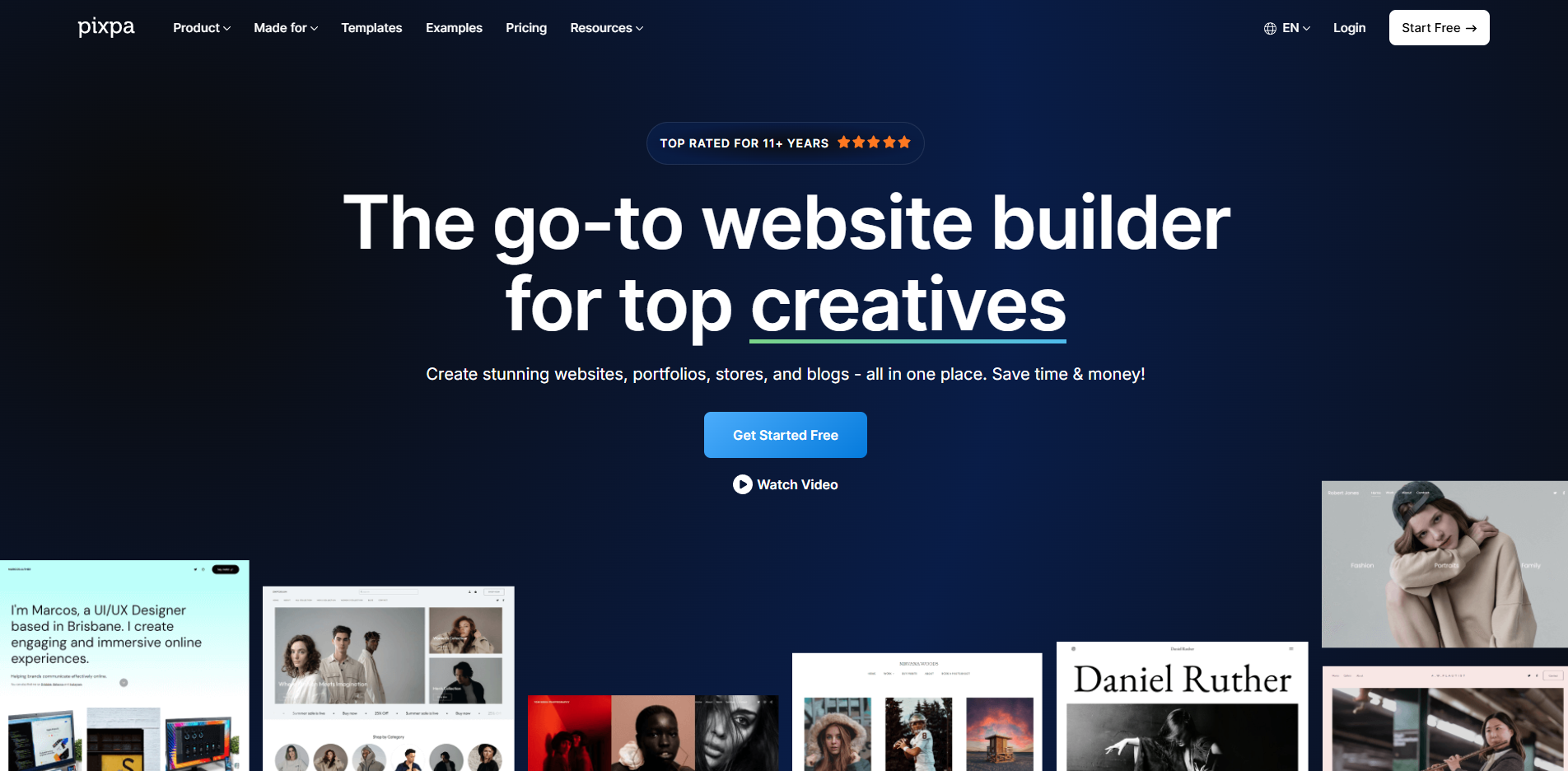
FEATURES:
1: Customizable Templates: Pixpa gives users the option to create a visually appealing and unique portfolio by offering a range of customisable templates made especially for portfolios.
2: Client Galleries: Professionals can securely share their work with clients using Pixpa’s dedicated client galleries, which offer a private and well-organized space for communication and feedback.
3: Blogging Capabilities:With the integration of blogging features, Pixpa enables users to communicate with their audience and increase engagement by sharing updates, stories, and insights in addition to showcasing their portfolio.
4: E-commerce Functionalities: For those looking to monetize their creative work, Pixpa includes e-commerce capabilities, facilitating the sale of prints, digital downloads, or other products directly from the portfolio website.
5: Responsive Design: Pixpa ensures that portfolios look polished and function seamlessly on various devices with responsive design, optimizing the user experience for both desktop and mobile visitors.
6: User-Friendly Management:Pixpa prioritises simplicity by offering a user-friendly platform that makes it easy for users to create, edit, and maintain their portfolios. This frees up creative professionals to focus on their work instead of figuring out complicated technical details.
PROS of PIXPA
1: With its wide selection of easily customisable templates, Pixpa shines as a portfolio website builder, giving artists and creatives a plethora of choices to present their work in an eye-catching and unique way.
2: Client galleries improve communication between professionals by offering a safe, well-organized environment for sharing work and getting direct client input on the portfolio.
3: Users can easily blend their portfolio with interesting content thanks to Pixpa’s blogging integration, which promotes audience connection and highlights the personality and skill of the creator.
4: Pixpa’s e-commerce features enable artists to make money off of their creations by allowing them to sell prints, digital downloads, and other goods straight from their portfolio website.
5: Because of Pixpa’s dedication to responsive design, portfolios not only have a great visual appeal but also work flawlessly on a variety of devices, enhancing the user experience for both desktop and mobile users.
CONS of PIXPA
1: Pixpa’s subscription pricing may be perceived as relatively higher compared to some other portfolio website builders, potentially posing a financial constraint for budget-conscious users.
2: Although Pixpa has an easy-to-use interface, users who are looking for extremely complex and sophisticated customisation options might find that the platform’s design flexibility is a little bit restricted.
3: Though diversified, the template selection may not be as broad as that of some competitors, which could limit users in specific creative fields in terms of their aesthetic options.
4: Users might find it difficult to switch between templates smoothly because updates might need them to redesign some of their portfolios, which could interfere with how their work is presented.
5: Users with specific and advanced optimisation requirements may find Pixpa’s SEO tools to be basic, and the platform’s customisation options for optimising the search engine visibility of their portfolio may be insufficient.
PRICE
| Plan | Basic $3.60/mo |
Creator $6.75/mo |
Professional $9/mo |
Advanced $11.25/mo |
|---|---|---|---|---|
| Mobile Optimized | ✔️ | ✔️ | ✔️ | ✔️ |
| Premium Templates | ✔️ | ✔️ | ✔️ | ✔️ |
| Pages | 10 | Unlimited | Unlimited | Unlimited |
| Images | 200 | Unlimited | Unlimited | Unlimited |
| Custom Domain | ✔️ | ✔️ | ✔️ | ✔️ |
| Contributors | — | 2 | Unlimited | Unlimited |
| Storage | 3 GB | 5 GB | 25 GB | 100 GB |
| Sell Products | Up to 3 | Up to 10 | Up to 100 | Unlimited |
| Discount Coupons | — | — | — | ✔️ |
| Shipping Options | Basic | Basic | Advanced | Advanced |
| Custom CSS | ✔️ | ✔️ | ✔️ | ✔️ |
| SSL Certificate | ✔️ | ✔️ | ✔️ | ✔️ |
| 24/7 Support | ✔️ | ✔️ | ✔️ | ✔️ |
5: HOSTINGER
Rather than providing a specialised portfolio website builder, Hostinger’s primary focus as of my most recent knowledge update in January 2022 is web hosting services. With features like a user-friendly control panel and one-click WordPress installation, Hostinger offers dependable and reasonably priced hosting solutions. Although it lacks an integrated portfolio website builder, users can still create and manage their portfolios using website builders like WordPress, which is frequently supported by Hostinger’s hosting plans. Note that Hostinger’s features and services may have changed since my last update; therefore, for the most up-to-date and accurate information, visit their official website to see what’s new.
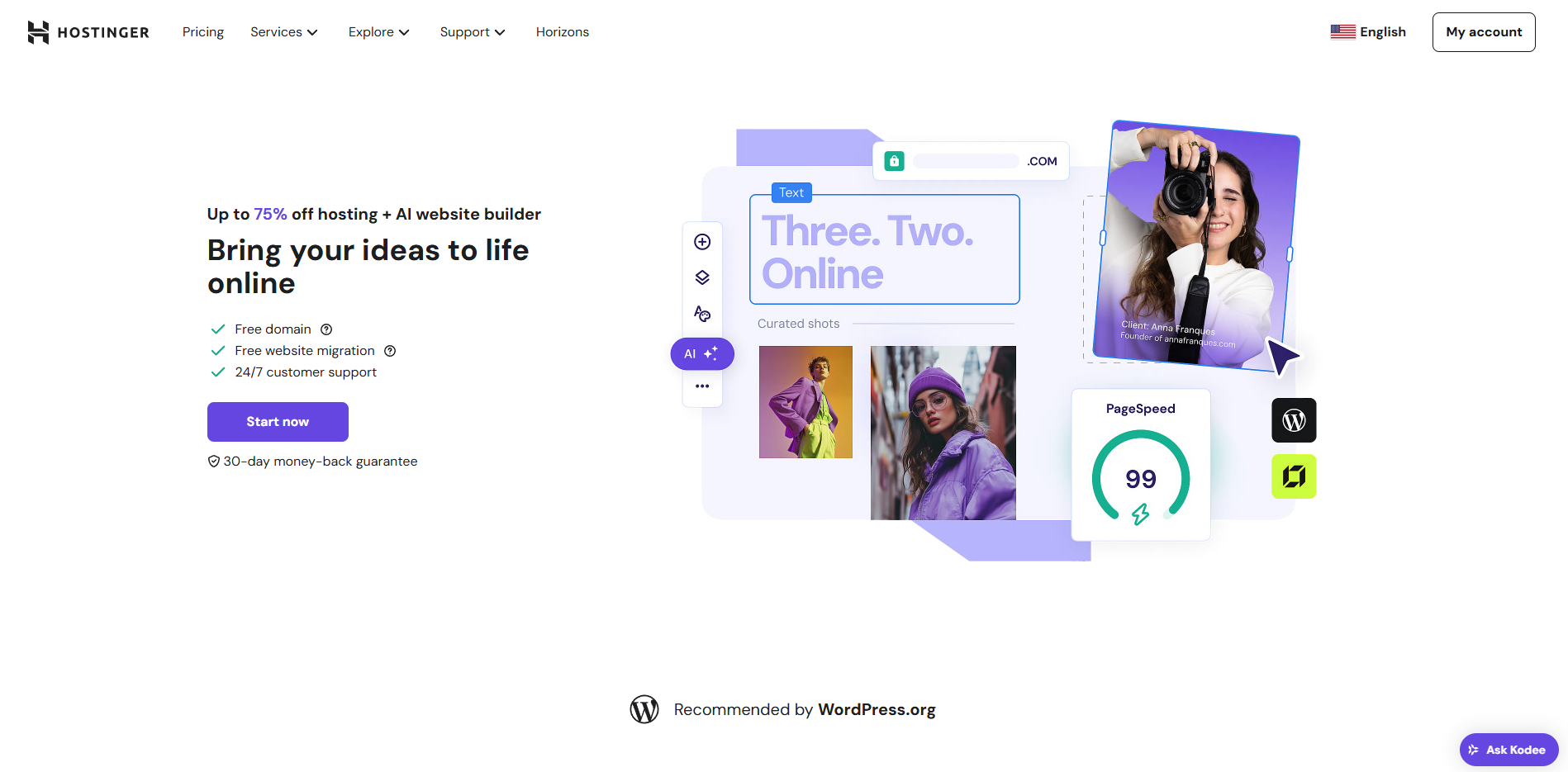
FEATURES
1: Customizable Templates: a range of expertly crafted templates from which users can select, enabling them to construct a visually striking and customised portfolio.
2: Media Integration: support for multimedia components to improve the portfolio’s visual appeal, such as image galleries, films, and slideshows.
3: SEO Tools:Integrated SEO tools to improve the portfolio’s discoverability and visibility through search engine optimisation.
4: User-Friendly Management: a user-friendly platform that makes it simple for users to create, edit, and manage their portfolios, expediting the process of building websites.
5: Responsive Design:utilising responsive design to make sure portfolios appear professional and work flawlessly across a range of devices, enhancing the user experience for both desktop and mobile visitors.
PROS of HOSTINGER
1: Because of its reputation for providing affordable hosting plans, Hostinger is a desirable choice for people and small businesses on a tight budget.
2: Hostinger’s hosting services often come with solid performance, including fast loading times and reliable uptime, contributing to a positive user experience.
3: Users with different levels of technical expertise can easily manage servers and websites thanks to Hostinger’s user-friendly control panel.
4: Popular programmes like WordPress can usually be installed with just one click by Hostinger, making it simple for users to set up and maintain their websites without requiring a lot of technical expertise.
5: Hostinger is renowned for providing prompt customer service. It helps customers with any problems they might run into by providing support via a variety of channels, such as live chat and ticketing systems.
CONS of HOSTINGER
1: Due to Hostinger’s emphasis on affordability, some of the more sophisticated features that other hosting companies offer may be restricted or unavailable.
2: Although the initial hosting plans are inexpensive, users should be aware that after the initial subscription period, renewal costs may increase.
3: One disadvantage for users who would rather get help right away over the phone is that Hostinger might not provide phone support.
4: Unlike some specialized WordPress hosting providers, Hostinger may not provide dedicated WordPress support, which could be a consideration for users heavily relying on WordPress.
5: Compared to some other hosting companies, Hostinger may only have a small number of server locations, which could affect the performance and speed of websites for users in particular areas.
PRICE
| Plan | Premium Everything you need to get started |
Business More tools and power for growth |
Cloud Startup Optimized performance & powerful resources |
|---|---|---|---|
| Price | $2.99/mo +2 months free Renews at $10.99/mo |
$3.99/mo +2 months free Renews at $13.99/mo |
$7.99/mo +2 months free Renews at $25.99/mo |
| 48 Month Cost | $143.52 (Regular $575.52) |
$191.52 (Regular $671.52) |
$383.52 (Regular $1,343.52) |
| Websites | Up to 25 | Up to 50 | Up to 100 |
| Storage | 25 GB SSD | 50 GB NVMe | 100 GB NVMe |
| Mailboxes | 2 per website (1 yr free) | 5 per website (1 yr free) | 10 per website (1 yr free) |
| Free Domain | ✔ 1 year | ✔ 1 year | ✔ 2 domains for 1 year |
| SSL Certificate | ✔ | ✔ | ✔ |
| Backups | Weekly Auto | Daily + On-Demand | Daily + On-Demand |
| AI Website Builder | ✔ | ✔ | ✔ |
| WordPress Maintenance | ✔ | ✔ | ✔ |
| CDN | – | ✔ | ✔ |
| AI eCommerce Builder | – | ✔ | ✔ |
| Unique IP Address | – | – | ✔ |
| Power Boost | – | – | ✔ |
| Priority Support | – | – | ✔ (24/7) |
6: WEBFLOW:
Webflow is a formidable builder of portfolio websites, providing a complete solution for creatives, designers, and companies looking for an advanced and adaptable platform. Users don’t need to know a lot of coding to create visually stunning and responsive portfolios thanks to an intuitive visual editor. Webflow is perfect for large or expanding portfolios because of its dynamic CMS capabilities, which allow for efficient content management. While the platform’s robust e-commerce features and integrations enable users to showcase and potentially sell their work online, its hosting services guarantee a smooth deployment experience. All things considered, Webflow gives users the ability to create polished, eye-catching portfolio websites with a great deal of functional design flexibility.
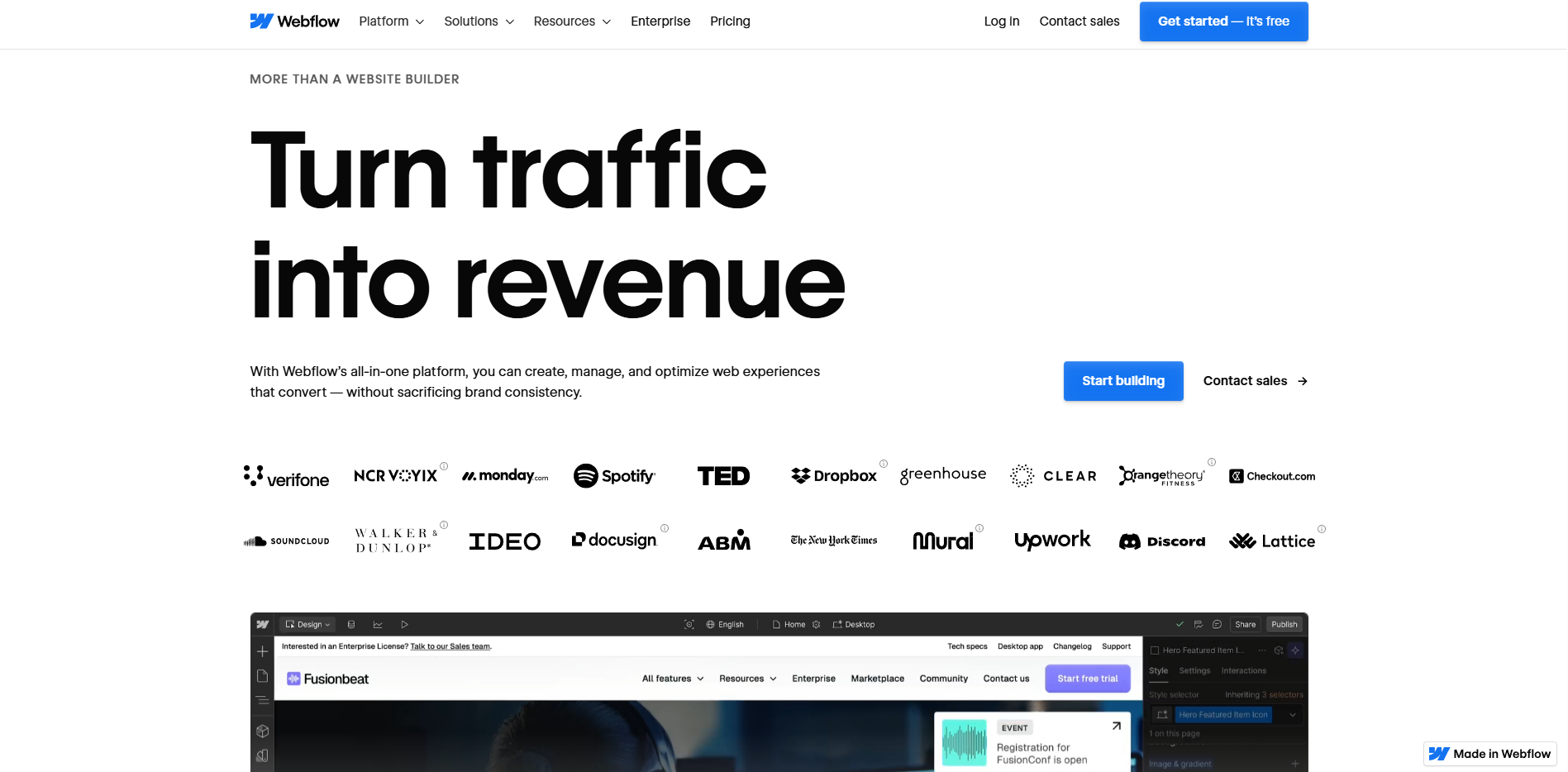
FEATURES
1:Visual Editor: Even individuals without extensive coding experience can design and customise their portfolio websites visually with Webflow’s user-friendly visual editor.
2:CMS Capabilities: Webflow’s dynamic Content Management System (CMS) makes it easier to create and manage content effectively, which makes it ideal for portfolios with a lot of content or frequent updates.
3:Hosting Services: Webflow provides hosting services, streamlining the deployment process and ensuring that portfolios are accessible to visitors without the need for external hosting solutions.
4:Interactivity and Animations: Webflow enables the incorporation of interactive elements and animations into portfolios, enhancing the visual appeal and user engagement of the showcased work.
5: Responsive Design: Webflow places a strong emphasis on responsive design, which makes sure that portfolios work and look great on a variety of devices and offer the best possible user experience.
PROS of WEBFLOW
1: With Webflow’s unmatched design flexibility and visual editor, users can create visually striking and original portfolio websites without having to know a lot of code.
2: The platform places a high value on responsive design, making sure that portfolios adjust to different screen sizes and orientations with ease, improving accessibility and user experience for users on desktop and mobile devices.
3: Webflow is a good fit for portfolios with a variety of projects or frequent updates because of its dynamic Content Management System (CMS), which facilitates effective content creation and management.
4: With integrated hosting services, Webflow simplifies the deployment process, offering users a convenient all-in-one solution without the need for external hosting providers.
5: Adding interactive elements and animations to a Webflow portfolio lets users create dynamic, captivating portfolios that provide visitors with an improved visual experience.
CONS Of WEBFLOW
1: The extensive feature set and learning curve of Webflow might be more challenging for users who are not experienced with web design or who are used to less complex website builders.
2: Although Webflow offers strong tools, its membership fees could be viewed as somewhat more than those of some other portfolio website builders, which could affect users on a tight budget.
3: The platform might offer fewer template options than some of its rivals, which could restrict users in specific creative fields’ aesthetic options.
4: Although Webflow provides hosting, most users are obligated to host on the Webflow platform, which restricts their ability to select other hosting options.
5: Webflow’s code export feature might be limited for users who wish to export code for further customisation or hosting somewhere else, which could limit their options for more customisation.
PRICE
FREE |
Basic
|
CMS
|
Business
|
|---|---|---|---|
|
|
|
|
Now decision! is yours
Creating a strong online portfolio is key to showcasing your professional skills and achievements in a way that leaves a lasting impression. TemplateToaster is a powerful and easy-to-use portfolio builder that helps you create a stunning, fully customizable website without coding. With a clear introduction, a diverse collection of your best work, easy navigation, and responsive design, your portfolio becomes a dynamic tool to attract employers or clients. Including detailed project descriptions, a resume, endorsements, and even a blog can elevate your credibility and demonstrate your expertise. Using intuitive portfolio builders like Wix or Squarespace, you can set up a polished portfolio in as little as 8 to 15 hours, tailored to your needs and experience. The choice is yours. Start building your professional online presence today and open doors to new opportunities.