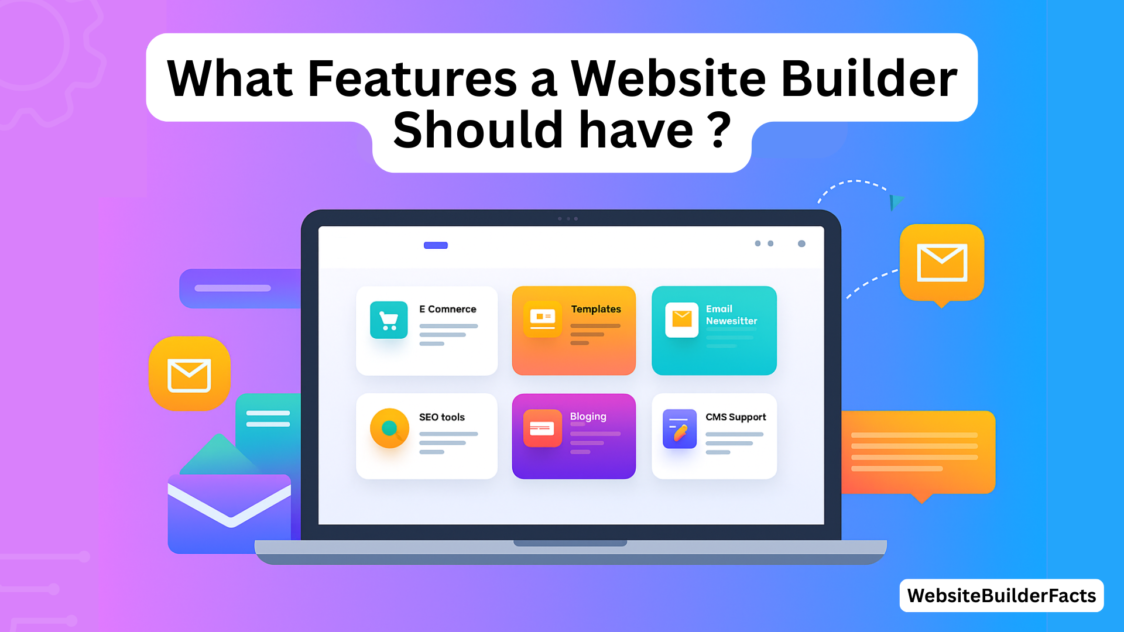Building a website used to mean endless coding and tech headaches. Not anymore. Today, website builders make it easy but here’s the catch: not all are built the same.
So how do you choose the right one?
By knowing which features actually matter.
This guide cuts through the clutter and shows you exactly what to look for in a website builder that’s worth your time (and money).
Table of Contents
- What Features a Website Builder Should Have?
- User-Friendly Interface and Drag-and-Drop Editor
- Pre-Designed Templates and Themes
- Mobile Responsiveness
- Customization Options
- SEO Tools and Integrations
- eCommerce Functionality
- Blogging Capabilities
- Fast and Secure Hosting
- Domain Name and Email Setup
- App Store or Third-Party Integrations
- Multilingual and International Support
- Collaboration and Role Management
- Analytics and Reporting
- Customer Support and Community
- Pricing Transparency and Value for Money
- Backup and Restore Options
- Regular Updates and Innovation
- So, Which Website Builder is the Best Solution for Your Website?
- Conclusion
What Features a Website Builder should have ?
However, with countless options available, how do you choose the right one? The key lies in knowing what features a website builder should have. In this comprehensive guide, we’ll break down the must-have features that distinguish an exceptional website builder from an average one.
1. User-Friendly Interface and Drag-and-Drop Editor
A website builder should be intuitive and easy to use. A drag-and-drop editor allows you to visually place elements (text, images, buttons, etc.) exactly where you want them, without touching a line of code.
Why It Matters:
- Saves time and learning curve for non-tech users.
- Real-time preview of the site
- Greater design flexibility
Look for a builder that allows WYSIWYG (What You See Is What You Get) editing. This ensures you don’t need to keep switching between design and preview modes.
2. Pre-Designed Templates and Themes
A vast collection of professionally designed website templates not only saves time but also ensures your site has a polished, visually appealing look right from the start, helping you establish credibility and stand out from the competition.
Key Features to Look For:
- Modern, responsive templates
- Industry-specific themes (e.g., restaurant, real estate, portfolio)
- Customizable without breaking layout
- Templates should also be SEO optimized and lightweight to ensure faster loading times.
3. Mobile Responsiveness
With over 60% of global web traffic now coming from mobile devices, having a responsive website design is no longer optional it’s essential. Your site should not only look visually appealing but also perform smoothly across all screen sizes, including smartphones, tablets, and desktops. A mobile-optimized experience ensures better user engagement, lower bounce rates, and improved rankings in search engine results.
Must-Have Capabilities:
- Automatic mobile optimization
- Mobile-specific design tweaks
- Preview modes for different devices
The best website builders ensure your site is mobile-friendly by default.
4. Customization Options
Every brand has its own identity, tone, and visual style so your website builder should offer deep design customization options that allow you to tailor every element, from colors and fonts to layouts and interactive features, ensuring your site truly reflects your brand’s personality.
Advanced Customization Includes:
- Access to HTML/CSS for developers
- Global styling controls
- Custom headers, footers, call-to-actions
Look for a custom website builder that allows full control over your brand identity.
5. SEO Tools and Integrations
Without strong built-in SEO features, even the most beautifully designed website will struggle to rank in search engine results and attract organic traffic.
Essential SEO Tool:
- Customizable meta titles and descriptions
- Image alt text
- H1-H6 header tag management
- SEO-friendly URL structure
- Sitemap and robots.txt generator
Top builders also offer easy integration with Google Analytics and Search Console.
6. ECommerce Functionality
If you’re planning to launch an online store, your website builder must include robust eCommerce features such as product management, secure payment options, and inventory tracking to ensure a smooth shopping experience for your customers.
ECommerce Essentials:
- Product listing and categorization
- Inventory management
- Secure payment gateways (PayPal, Stripe, etc.)
- Discount and coupon codes
- Shipping calculator and tax settings
- Abandoned cart recovery
Builder like TemplateToaster offers these out of the box, but others may require extensions.
7. Blogging Capabilities
Your website builder should offer a built-in blogging platform that makes it easy to publish content, share updates, and drive consistent organic traffic to your site.
First you should have a idea of what is Website vs Blog ?
What to Look For:
- Rich text editor
- Blog scheduling and publishing
- Category/tag support
- Comment moderation
- RSS feed support
Blogging is vital for content marketing and SEO strategy.
8. Fast and Secure Hosting
Performance and trust go hand in hand. Choose a builder with reliable web hosting, high uptime, and strong security.
Hosting Must-Haves:
- Free SSL certificate (HTTPS)
- Optimized page load speed
- DDoS protection and auto-backups
- CDN integration
Fast-loading websites also rank better in Google search results.
9. Domain Name and Email Setup
A reliable website builder should support custom domain names and professional email addresses like [email protected] to enhance your brand’s credibility and trustworthiness.
Look For:
- Free domain registration or mapping
- DNS management tools
- Integration with Google Workspace or Zoho Mail
A branded domain boosts credibility and brand recall.
10. App Store or Third-Party Integrations
A modern website builder should seamlessly integrate with third-party services like email marketing tools, CRM systems, analytics, and social media platforms to offer added flexibility and streamline your business operations.
Popular Integrations:
- Email marketing (Mailchimp, ConvertKit)
- CRM tools (HubSpot, Zoho)
- Payment processors
- Social media feeds
- Calendars and booking forms
These integrations help your website evolve with your business.
11. Multilingual and International Support
Planning to reach a global audience? Your website builder should support multiple languages, allowing you to create multilingual websites that cater to diverse visitors and expand your reach across different regions.
Must-Have Features:
- Multilingual page creation
- Language switchers
- RTL language support (Arabic, Hebrew)
- Auto-translate options
This is a must for businesses targeting international audiences.
12. Collaboration and Role Management
Choose a website builder that offers team collaboration tools like multi-user access, role management, and real-time editing to streamline workflows and boost productivity.
Key Collaboration Features:
- Role-based access control (admin, editor, contributor)
- Change tracking and version history
- Feedback/commenting on drafts
These features are ideal for agencies, freelancers, and businesses with internal teams.
13. Analytics and Reporting
You can’t grow what you don’t measure. That’s why your website builder should include built-in analytics tools to track traffic, user behavior, and performance metrics helping you make data-driven decisions for continuous improvement.
Must-Have Analytics Tools:
- Visitor and page view tracking
- Google Analytics integration
- Heatmaps and click behavior
- Conversion rate tracking
Data helps you make informed, performance-driven decisions.
14. Customer Support and Community
Reliable support equals peace of mind. opt for a website builder that offers responsive customer service, comprehensive documentation, and an active user community so help is always within reach when you need it.
Support Channels to Expect:
- 24/7 live chat or email support
- Comprehensive help center
- Community forums or Facebook groups
- Tutorials, video guides, and documentation
Check response times and reviews before choosing your platform.
15. Pricing Transparency and Value for Money
Avoid unexpected costs, A website builder should offer a clear and transparent pricing structure, so you know exactly what you’re paying for no hidden fees, no surprises.
Evaluate Based On:
- Features offered in the free plan
- Upgrade costs for premium templates or plugins
- Custom domain and email pricing
- Cancellation/refund policy
Look for affordable website builders that grow with your business needs.
16. Backup and Restore Options
Mistakes happen and when they do, your website builder should have your back with automatic backups and easy restore points to recover your site quickly and safely.
Why It Matters:
- Recovers lost content
- Reverts design errors
- Adds security during updates
Some builders even offer version history a huge bonus
17. Regular Updates and Innovation
The digital world evolves fast your website builder should keep up. Choose a platform that regularly updates its features, security, and design tools to stay current with industry trends and user expectations.
Signs of a Reliable Platform:
- Frequent new feature rollouts
- AI content or layout suggestions
- Voice search and schema support
- Dark mode and accessibility options
Always check a builder’s product roadmap before committing.
So, Which Website Builder is the Best Solution for Your Website?
After going through all the must-have features, you might still be wondering—which website builder actually delivers all of this without making things complicated?
Let us save you some time: TemplateToaster is one of those rare tools that does it all—and does it well.
Whether you’re just starting out or have some experience, TemplateToaster makes website building feel simple and smooth. It’s not just another drag-and-drop tool. It’s a powerful desktop-based website builder that gives you full control without overwhelming you.
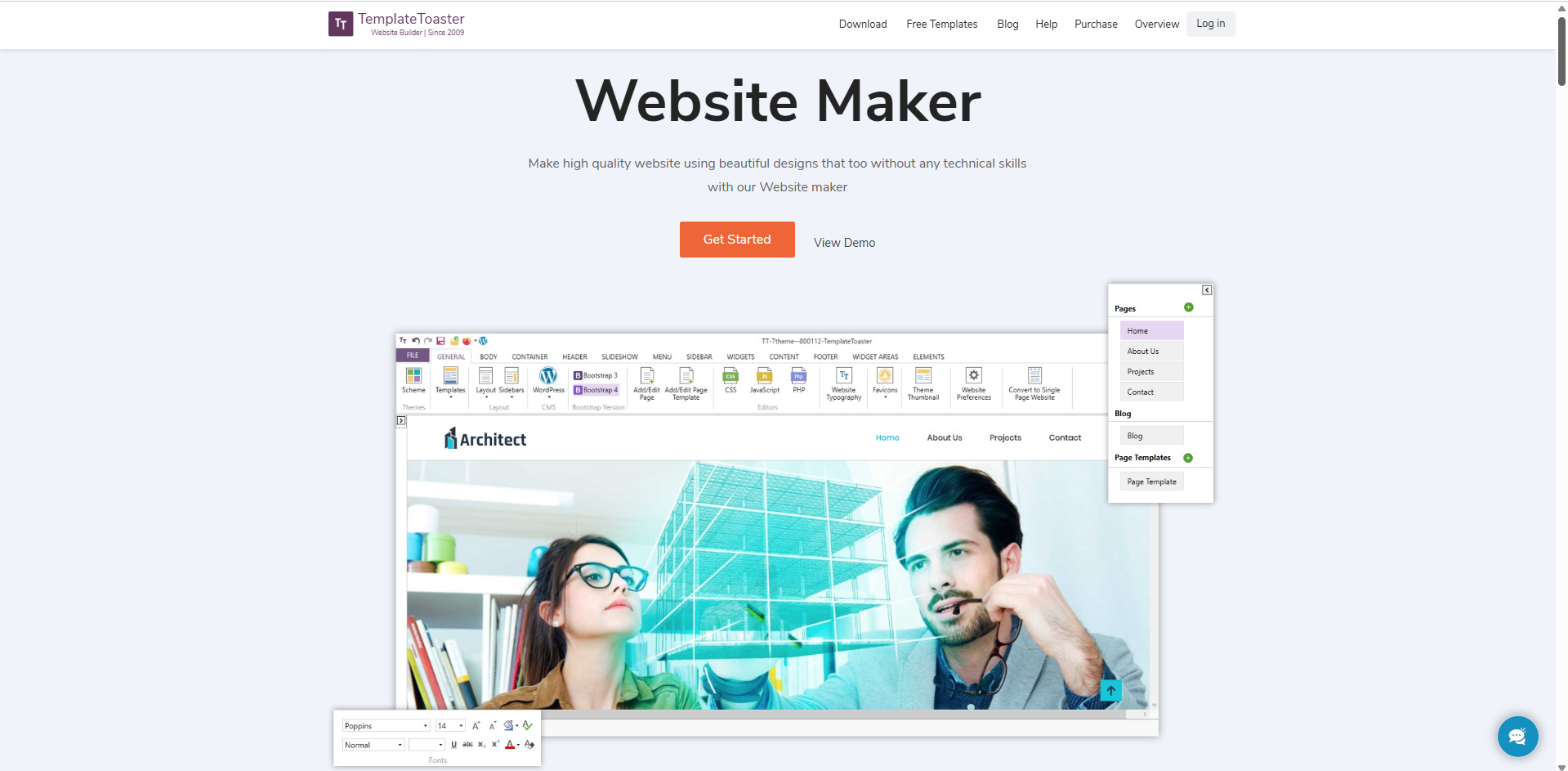
Why Choose TemplateToaster ?
- Drag-and-Drop Interface: Build your website visually with zero coding.
- Offline Software: Unlike browser-based builders, TemplateToaster runs on your desktop, offering better performance and control.
- Responsive Design: Your website will look amazing on desktops, tablets, and mobile devices.
- Supports Multiple CMSs: Use it with WordPress, Joomla, Drupal, Magento, and more.
- SEO-Ready Templates: Start with professionally designed templates that are optimized for performance and visibility.
- Advanced Customization: Tailor every element of your design to match your brand.
- One-Time Purchase: No recurring monthly fees—just a one-time investment.
Whether you’re a freelancer looking to speed up client projects or a beginner trying to build your first site, TemplateToaster offers the perfect balance of power and simplicity.
Conclusion
Choosing the right website builder can feel overwhelming at first but it doesn’t have to be. Once you know what features truly matter like ease of use, mobile responsiveness, SEO tools, eCommerce functionality, and strong support the path becomes much clearer. The good news? You don’t need to compromise. With platforms like TemplateToaster, you get all the powerful features you need, packaged in a user-friendly, desktop based tool that grows with your vision. Whether you’re building a personal blog, a business site, or an online store, the right builder empowers you to bring your ideas to life—without the technical headaches. Take your time, compare your options, and choose a solution that checks all the right boxes.
Because your website isn’t just a page on the internet it’s your brand, your story, and your future.