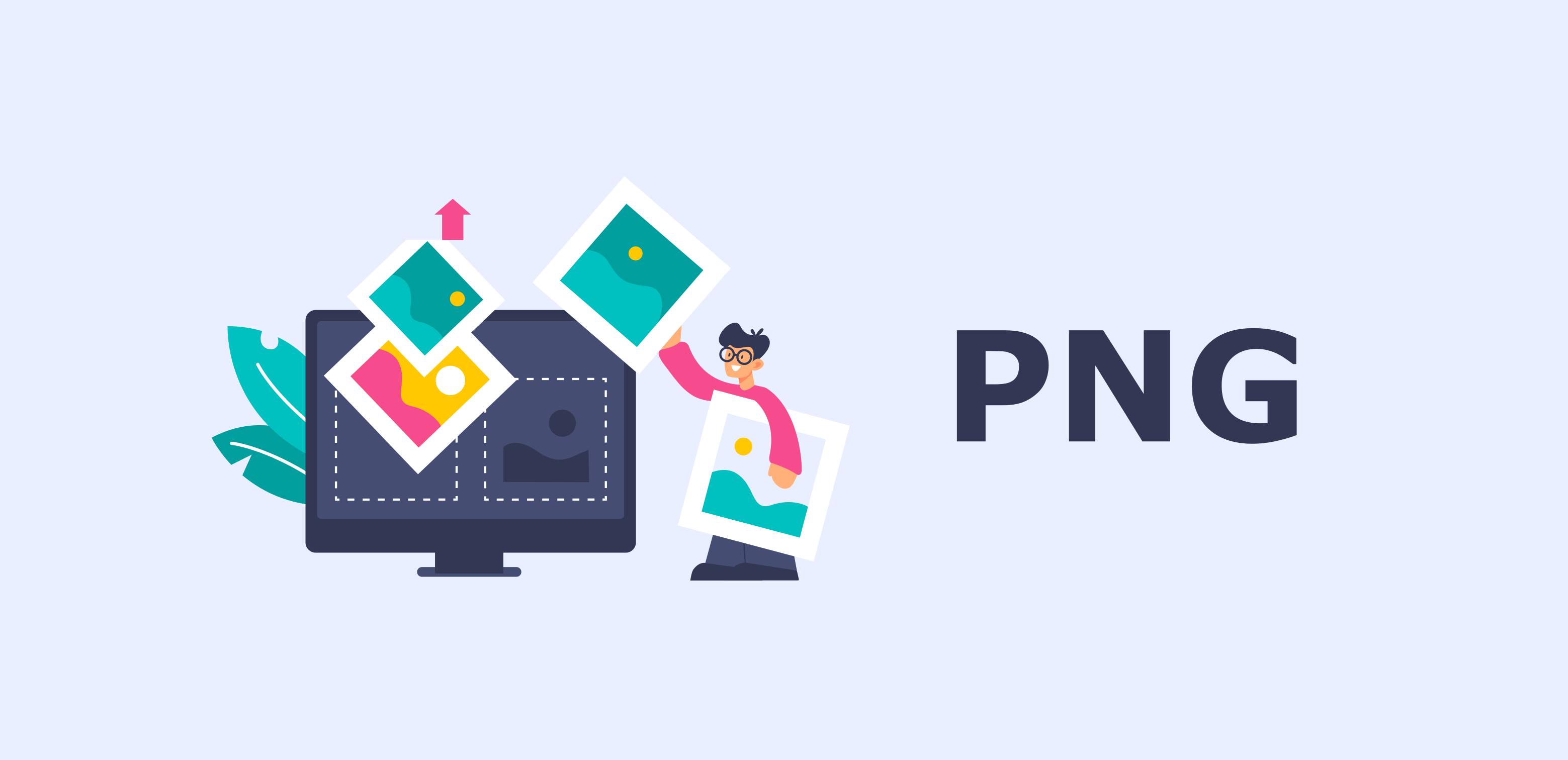Performance of a website is the primary concern of any website owner. They try everything from hosting to performance boosting tools. However, they fail to realize the importance of optimized images when it comes to performance of a website. Therefore, I am going to curate a list of best performing image formats for any website to help you optimize your images for your site, ultimately improving the overall performance of your site.
Website owners format the images using Graphic design software or tools which often result in reduced quality. A low-quality picture can affect the overall look of your site in a bad way. Therefore, you need a trick to optimize your images without reducing the quality of your image files. Or you can use the right image format for the right purpose. Using the wrong image format can make your site bloated and affect the overall performance of your site. So let’s take a look at the different image formats and select the best images formats for a website.
Creating a new website for your business? Try TemplateToaster to create your own site using a drag and drop editor, without any coding. Moreover, you can get the license at a discount price. Furthermore, they also offer some beautiful templates for every type of business. So take a look at the templates and pick the one you want to create your site with.
Why optimize images for your website?
Large and unoptimized images slow down your website which can affect the overall experience of your visitors. Images make up on an average 21% of a total website’s weight. Therefore, optimizing the images can make a big difference to the overall performance of the website. However, people often use plugins or tools to reduce the size of the images which leads to the reduced quality of the images. Although, there’s no harm in reducing the quality of the images as long as it doesn’t make the images look ugly or distorted. However, there’s another way to optimize the image files of your website. You can use right formats of the image on your website according to the purpose of the image and can make a big difference in the overall performance of your website.
3 Best Image Formats for Website
Before you start modifying your image files of your site, you need to understand the difference between the formats of the files and why it matters. Make sure you pick the right image formats for the right purpose on your website. I am going to explain three different images formats along with their pros and cons to help you understand the difference and use on website. Let’s get started!
JPEG

JPEG is developed by Joint Photographic Experts Group, hence the name. It was popular as JPG prior when the formats had a 3-character limit but now JPEG is more popular. This image format is widely used image format for the web. It is known for taking less storage space and is pretty easy to download and upload as well. Moreover, it is highly compatible which allows it to fit the small size without losing its quality. JPEG allows lossy compression which means when you’ll compress a JPEG image file, it will lose the quality as well. However, this loss will be visible across small and minute details like text
JPEG compression is optimized for photographs and artifacts making, which means the compression is almost invisible to the viewers. Whenever the image is saved, the number of artifacts increases. This format is ideal for photographs without text, especially when a smaller image file is prioritised over image quality. For instance, when you use large hero images to highlight professional photography. Therefore, it is ideal for website portfolios. However, they don’t support transparent backgrounds. Therefore, they can’t be layered with other components. Nevertheless, it is the ideal option for saving photographic images as compared to other image formats.
Moreover, JPG supports a number of colors, making it the best format for real-life photographs. This format is also recommended as the best format to use on the web, which makes it suitable for social media as well. You will see JPEG file format everywhere on your digital cameras, smartphones, or web as well. However, keep in mind that JPEG supports lossy compression which means each time the date is compressed, all the unnecessary information gets deleted permanently.
Pros
- JPEG is the ideal format for images with lossy compression to display pictures or portfolios on a website. It means it will permanently delete the unnecessary information while it is virtually impossible to spot the difference between an original JPEG file and a compressed JPEG file.
- It offers the most flexible compression which makes it the ideal choice for saving an image with complex colour and shading. This format is capable of containing over 16 million different colors.
Cons
- It supports lossy compression which means whenever a file is compressed, it reduces the size as well as the quality of the file. Moreover the unnecessary information is deleted permanently.
- It doesn’t support transparent backgrounds which makes it incapable of layering with other components.
GIF
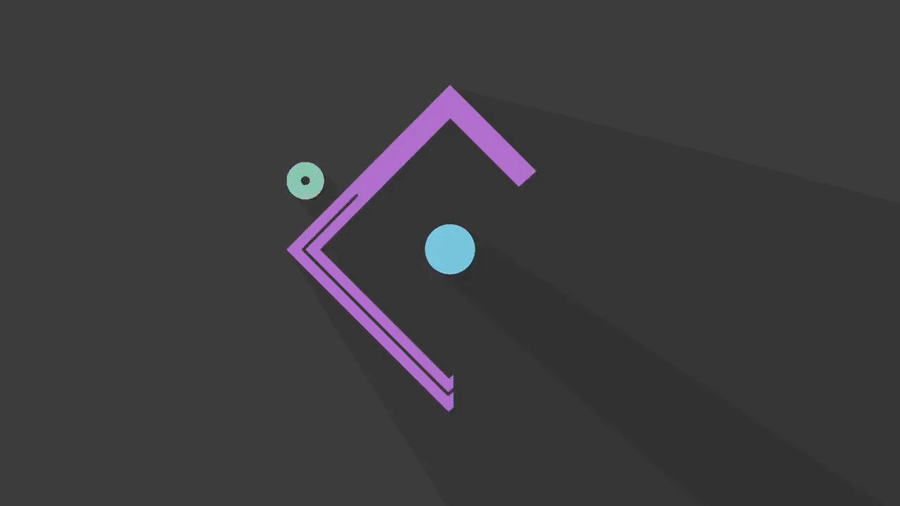
Another popular image format used widely among the best image formats for websites is the GIF format. It stands for Graphics Interchange Format which was first introduced in 1987. They are widely used because of its ability to save users from the painstakingly longer time taken by other image formats to send them from slow connection. Moreover, GIF format supports lossless compression which means a GIF image won’t lose the quality after the compression. There is no information of quality lost and they are capable of accommodating over 256 indexed colors.
The main purpose of GIF format is to accommodate simpler and smaller graphics icons, without losing the quality. For instance, you must have received a GIF file from your co-worker om Slack or from a family member on a family group text in context of an animated clip of a joke, a happy birthday or merry Christmas wish, etc. Hence, GIFs can add motion to your online channels without associating audio. Overall, a GIF file can be animated and is best for small graphic images that requires movement. However, it is ideal for limited color images which are smaller in size. Best use of a GIF file (apart from using it in context of an animated clip of a joke/a happy birthday or merry Christmas wish) is to drive attention of your users to the most important function of the site, A CTA (call to action). People also use this format for ad placement on websites.
Pros
- Usually used for displaying images that are small in order to perform some kind of motion. Therefore, it is ideal for ad placements on the web with its motioned graphics to grab the attention of a viewer to the more important elements of a website, like a CTA (Call To Action).
- A GIF can hold both transparent backgrounds and text, making it ideal for creating banners with text and limited colors.
- GIF files are used on Twitters, Facebook, Instagram, etc to express emotions by extracting the clips from films or videos. GIF files are everywhere on social media platforms.
Cons
- Since it is typically used as a small animated image with little to no color. This format is mostly used for use cases where quality is not a priority and limited colours are displayed.
- Unlike JPEG, this format is not suitable to reproduce any smooth color gradients like photographic images as viewers can easily spot the color banding it produces.
PNG
PNG stands for Portable Network graphics. This format was created due to the licensing issues with GIF format, hence they have similar features. SImilar to GIF, PNG also supports lossless compression. Therefore, it doesn’t lose the quality after compression. Moreover, it supports transparent background, making it reliable for layering elements. As a result, this format can preserve the fine details in images including text. However, it can support limited colors only. There are three different types of PNG files available: PNG-8, PNG-24, and PNG-32. There is animated PNG as well, but it’s not fully supported yet, so we won’t get into that.
PNG-8 is much like GIF format that supports 256-indexed colors but at a much smaller size. Unlike GIF, it has poor support for motion enabled images. It is suitable for simple web graphics with transparent background making it perfect for site icons or logos. Then there is PNG24 that supports 24 bit colors (around 16 million colors), much like JPEG but with significantly larger file size. It is ideal for product images on an eCommerce website as it preserves excellent image quality even when zoomed in. Lastly, there is PNG-32 which is ideally created to support transparency. This type basically combines the PNG-24 capabilities with 8-bit alpha transparency to support excellent transparency.
Pros
- PNG format supports lossless compression algorithms which means only the size will be reduced without losing any quality.
- It offers three different versions suitable for three different use cases. PNG-8 is suitable for creating website logos or icons, PNG-24 is suitable to display product images on an eCOmmerce site. And PNG-32 is ideal for creating high-quality images with excellent transparency.
Cons
- Since PNG supports lossless compression, it reproduces significantly higher resolution files as compared to JPEG.
- It works ideally for images that use fewer than sixteen colors.
Comparison table
In case it wasn’t clear enough with the long explanations, here is a comparison table with brief points. I hope this table clears the primary motive of JPEG, GIF, and PNG image formats.
| Factors | JPEG | GIF | PNG |
| Compression Support | Lossy | Lossless | Lossless |
| Image type | Raster | it is also raster | Raster |
| Supports animation? | No | Yes | Yes but limited |
| Supports transparency? | No | Yes but limited | Excellent transparency with PNG-32 |
| Browser support | All browsers | Supports all browsers | All browsers |
| Best use case | Photographs or portfolios | CTAs or any other animation type | Logos or website icons |
| Colors supported | 16 million | 256 colors | 256 colors-16 million colors (ideal for fewer than 16 colors) |
Conclusion
Compressing an image file before uploading it to your site isn’t enough to make it optimized for your site. You need to understand the various image formats and use the one that fits requirements of your website. With this article, it should be clear by now that there is no perfect format. Understand the formats and utilize them according to their functionalities. As we mentioned, JPEG supports 16 million colors in a significantly lower file size, so it is ideal for displaying real-life images or portfolios on the web. On the other hand, GIFs support animation which makes it perfect to display ads or CTAs. Whereas PNG format supports excellent transparency making it perfect for website logos or icons. I hope this article was helpful to you in understanding various image formats and which works the best. Please comment below for any doubts or anything.